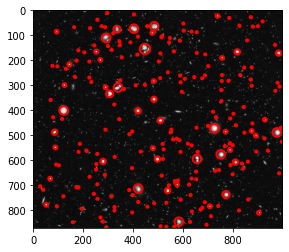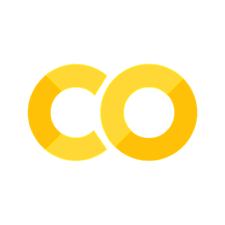Unsupervised Learning
Unsupervised Learning#
Jupyter Info
Reminder, that on this site the Jupyter Notebooks are read-only and you can’t interact with them. Click the button above to launch an interactive version of this notebook.
With Binder, you get a temporary Jupyter Notebook website that opens with this notebook. Any code you write will be lost when you close the tab. Make sure to download the notebook so you can save it for later!
With Colab, it will open Google Colaboratory. You can save the notebook there to your Google Drive. If you don’t save to your Drive, any code you write will be lost when you close the tab. You can find the data files for this notebook below:
You will need to run all the cells of the notebook to see the output. You can do this with hitting Shift-Enter on each cell or clicking the “Run All” button above.
All of the machine learning models we have seen before fall under the category of “supervised learning”. This means that in order to train the model, we needed to provide it explicit labels for our training data so it could make predictions. Frequently, we have data without labels which would not work in this setting. The ways to fix this are:
Pay someone to label your data. This can be time consuming and prone to errors if your problem is too difficult!
Use a machine learning model that is able to find trends in the data without needing labels. These types of models fall in a category called “unsupervised learning”.
One such unsupervised learning method is finding “blobs” in an image. Below, we show code to use a library called “scikit-image” (skimage) to load in a picture from the Hubble telescope and train a model to find the galaxies in the picture.
scikit-image is a popular library for advanced image manipulation. While you can do a lot of things with numpy, you can do a TON more with scikit-image including some really nice machine learning models that work well with scikit-image. You can see an example of its capabilities here.
We did not talk about the specifics of how this specific model works, but it does something to infer where it is likely a galaxy will be and where it is not. Notice we never instructed it what is/isn’t a galaxy in our code! The model knows how to find areas that look brighter than others and will infer that for us. This model is unsupervised because we didn’t have to instruct it what our target was, it just inferred patterns in the data for us since this model looks for brightness.
import matplotlib.pyplot as plt
from skimage.data import hubble_deep_field
from skimage.feature import blob_dog, blob_log, blob_doh
from skimage.color import rgb2gray
%matplotlib inline
# Load in the data
image = hubble_deep_field()
# Convert the data from color to black and white
image_gray = rgb2gray(image)
# Plot the image to see what it looks like
plt.imshow(image_gray, cmap=plt.cm.gray)
<matplotlib.image.AxesImage at 0x7f5c8b5482b0>
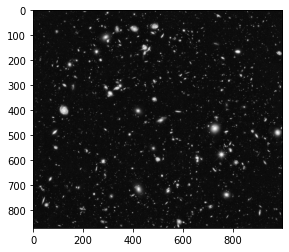
# Createa a Blob DOH model with the specified hyperparameters
blobs_doh = blob_doh(image_gray, max_sigma=30, threshold=.01)
# Set up some plot stuff
fig, ax = plt.subplots(1)
ax.imshow(image_gray, cmap=plt.cm.gray)
# For each blob (e.g., galaxy) found by the model
for blob in blobs_doh:
# Extract its x, y, and size (r)
y, x, r = blob
# Use matplotlib to draw a circle at that location
c = plt.Circle((x, y), r, color='red', linewidth=2, fill=False)
ax.add_patch(c)
/usr/local/lib/python3.6/dist-packages/skimage/feature/blob.py:125: RuntimeWarning: invalid value encountered in double_scalars
r1 = blob1[-1] / blob2[-1]
/usr/local/lib/python3.6/dist-packages/skimage/feature/blob.py:126: RuntimeWarning: divide by zero encountered in true_divide
pos1 = blob1[:ndim] / (max_sigma * root_ndim)
/usr/local/lib/python3.6/dist-packages/skimage/feature/blob.py:127: RuntimeWarning: divide by zero encountered in true_divide
pos2 = blob2[:ndim] / (max_sigma * root_ndim)
/usr/local/lib/python3.6/dist-packages/skimage/feature/blob.py:129: RuntimeWarning: invalid value encountered in subtract
d = np.sqrt(np.sum((pos2 - pos1)**2))