Types and Booleans
Contents
Types and Booleans#
bool Type in Python#
As mentioned before, each Python value has a value and a type. We have only seen numeric types so far int for integer values (e.g., 3 ) and float for real-number values (e.g., 3.4 ). There are many other types of data in Python. One of these types is bool for values that only take on the values True or False .
Note
For those that know Java, this is the equivalent to Java’s
boolean
.
Just like any other value, you can store bool s in variables.
b1 = True
b2 = False
print(b1, b2)
With bool it’s common to do logical operations to combine different bool values. Below is a sample program that shows the different operations you can use on bool types.
b1 = False
b2 = True
# and: True if and only if both values are True
print(b1 and b2)
# or: True if either value (or both!) is True
print(b1 or b2)
# not: Negates the value of the boolean expression
# (True becomes False, False becomes True)
print(not b2 and b1)
print(not (b2 and b1))
The following table shows how and , or , and not evaluate.
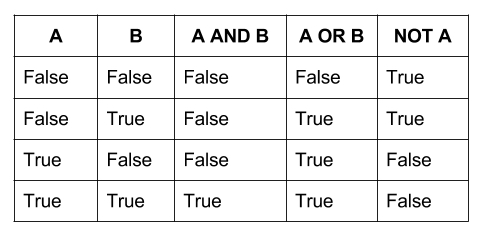
Notice that the last two lines printed different values! In this case, the parentheses matter in this example because of the precedence of operators. Much like with arithmetic operators like + and * , logical operators have different “order of operations” (which programmers call “precedence”).
For example, the expression 1 * 2 + 3 is not the same as 1 * (2 + 3) because * has higher precedence (you might have learned PEMDAS to remember precedence for numeric operators).
In the snippet above, not has higher precedence so the third print statement’s expression is interpreted as ((not b2) and b1) .
We won’t show the full precedence table for Python, since it has many operators we haven’t learned yet. But just know that order of operations matters and you can always put parentheses around expressions to force the evaluation order you want.
Comparisons#
You can also create bool values by doing comparisons between other values. There are additional operators in Python that let you logically compare values.
x = 3
print(x < 4) # "Is x is less than 4?"
print(x >= 5) # "Is x greater than or equal to 5?"
print(x == 2) # "Is x equal to 2?"
print(x != 2) # "Is x not equal to 2?"
Casting Types#
You can convert a value between types with casting. Casting takes a value of one type and converts it to its corresponding value in another type.
For example, the following program shows how a number like 1.4 (a float ) can be converted to an int using casting.
x = 1.4
print('x =', x)
print('To int:', int(x))
Casting has a lot of complex rules of which values can or can’t be cast to another type. For example, Python provides a convenient way of converting data in text (type str ) to the cast-type. For example, below you can see casting can extract the value from the str but it might fail if it doesn’t make sense to do a particular conversion.
x = "1.7"
print('To float:', float(x))
print('To int:', int(x)) # This causes an error!
