Practice: numpy
Contents
Practice: numpy#
The following questions will give you a chance to practice the new information and syntax you just saw about numpy. You should try to do these all by hand using your understanding of the material, and you should try to avoid plugging these into your computer.
Recall that learning a new library can be a daunting task since there is just so much information! You have a lot of experience learning libraries, so hopefully, this time is easier since you can rely on your past experience with pandas.
Question 0#
What is the shape of the following numpy.array?
np.arange(14)
Including the formatting of the tuple , but do not include spaces. For example, if it is a tuple of length 1 write something like (4,) and if it is a tuple of length 2, write something like (1,2). There should be no spaces in your answer.
Your Task
Write your answer down in your own space.
Question 1#
What is the shape of m in the following code block?
x = np.arange(20).reshape((4, 5))
m = x / 2 + 1
Including the formatting of the tuple , but do not include spaces. For example, if it is a tuple of length 1 write something like (4,) and if it is a tuple of length 2, write something like (1,2).
Your Task
Write your answer down in your own space.
Question 2#
What is the shape of m in the following code block?
x = np.arange(20).reshape((4, 5))
m = x[1:, 2:4]
Including the formatting of the tuple , but do not include spaces. For example, if it is a tuple of length 1 write something like (4,) and if it is a tuple of length 2, write something like (1,2). There should be no spaces in your answer.
Your Task
Write your answer down in your own space.
Question 3#
Suppose we had a numpy.array named x with some sequence of values. For this problem, assume we are not allowed to use the != comparison (even though that’s a totally valid approach).
Which of the following options will help us select all the values in x that are greater than 10 and are not divisible by 3?
Your Task
Select one option. Write your answer down in your own space.
Option 0
x[x > 10 and not x % 3 == 0]
Option 1
x[(x > 10) and not x % 3 == 0]
Option 2
x[x > 10 & ~x % 3 == 0]
Option 3
x[(x > 10) & ~(x % 3 == 0)]
Question 4#
Now that we have learned about numpy, we can now explore the return value from plt.subplots. The return for the Axes is really a numpy.array of the given shape where each value is an Axes object!
For example, if we made a subplots using the following line, it would produce the figure below.
fig, axs = plt.subplots(3, 4)
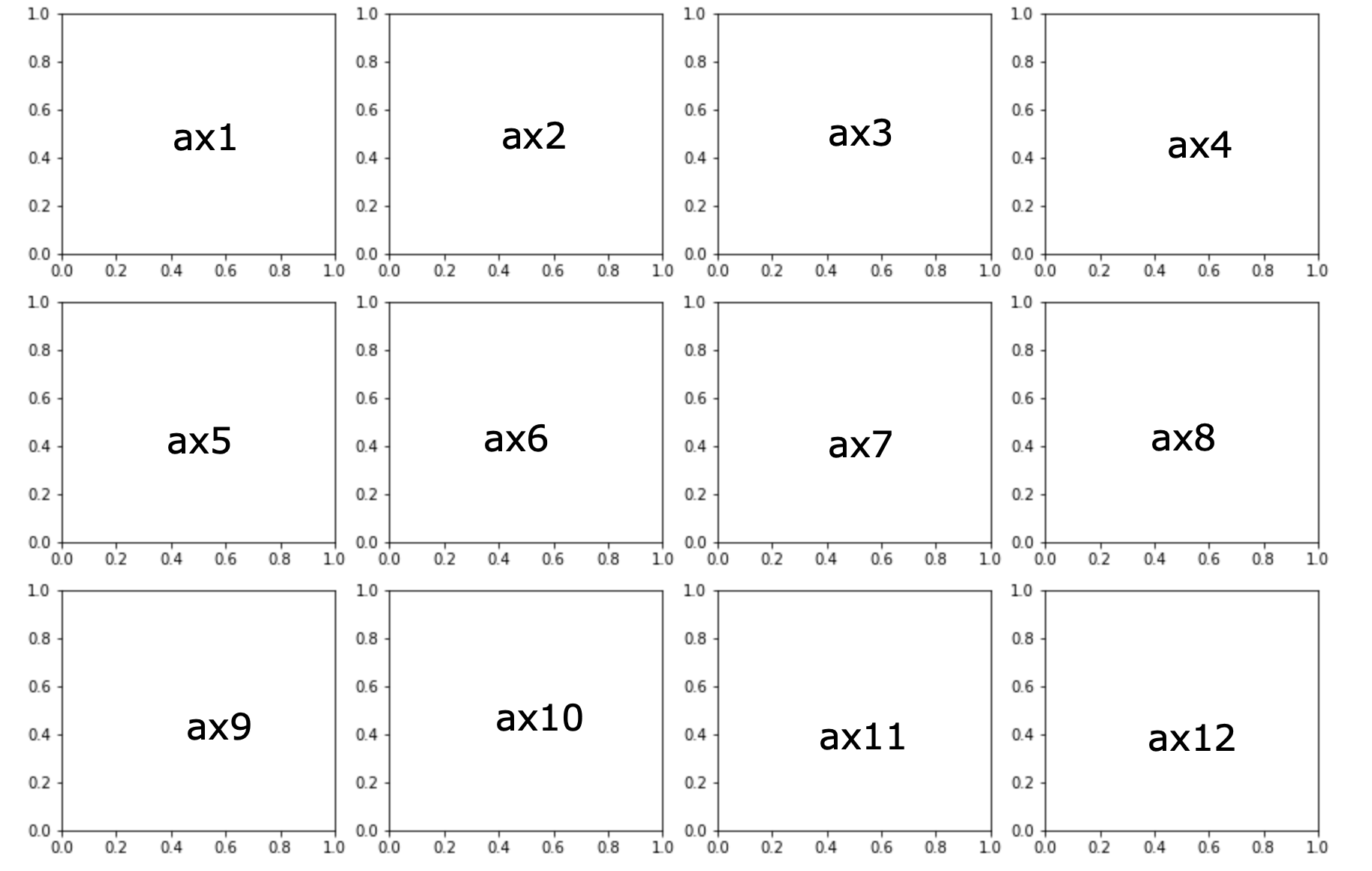
Where we have labeled each Axes in the variable axs as if we had unpacked it into the individual variables
fig, [[ax1, ax2, ax3, ax4], [ax5, ax6, ax7, ax8], [ax9, ax10, ax11, ax12]] = plt.subplots(3, 4)
You can tell that as there are more plots, trying to unpack each Axes to a variable from the returned numpy.array is unwieldy. Instead, for large plots, it’s common to just store the result in a variable axs and index into it.
Suppose we wanted to draw on ax7 in the picture above. Which access to axs would give us a reference to that Axes object?
Your Task
Select one option. Write your answer down in your own space.
Option 0
axs[0, 0]
Option 1
axs[0, 1]
Option 2
axs[0, 2]
Option 3
axs[0, 3]
Option 4
axs[0, 4]
Option 5
axs[1, 0]
Option 6
axs[1, 1]
Option 7
axs[1, 2]
Option 8
axs[1, 3]
Option 9
axs[1, 4]
