Reading: Working with Directories
Contents
Reading: Working with Directories#
Warning
This slide is mostly a reading, we have provided some starter code for you to follow along. You need to change one thing in the provided code to get it to pass the tests (but we tell you what this change is).
In Module 2 we introduced file processsing so that we could read file contents. For your next take-home assessment, we are going to use files again but add one extra layer to understanding how files on your computer work.
Your computer stores files, but there is generally a hiearchy to them in the form of directories (also called folders). You can see an example of my 163 directory on my computer in the image below. A directory can store files or other directories (which, in turn, can store other files or other directories).
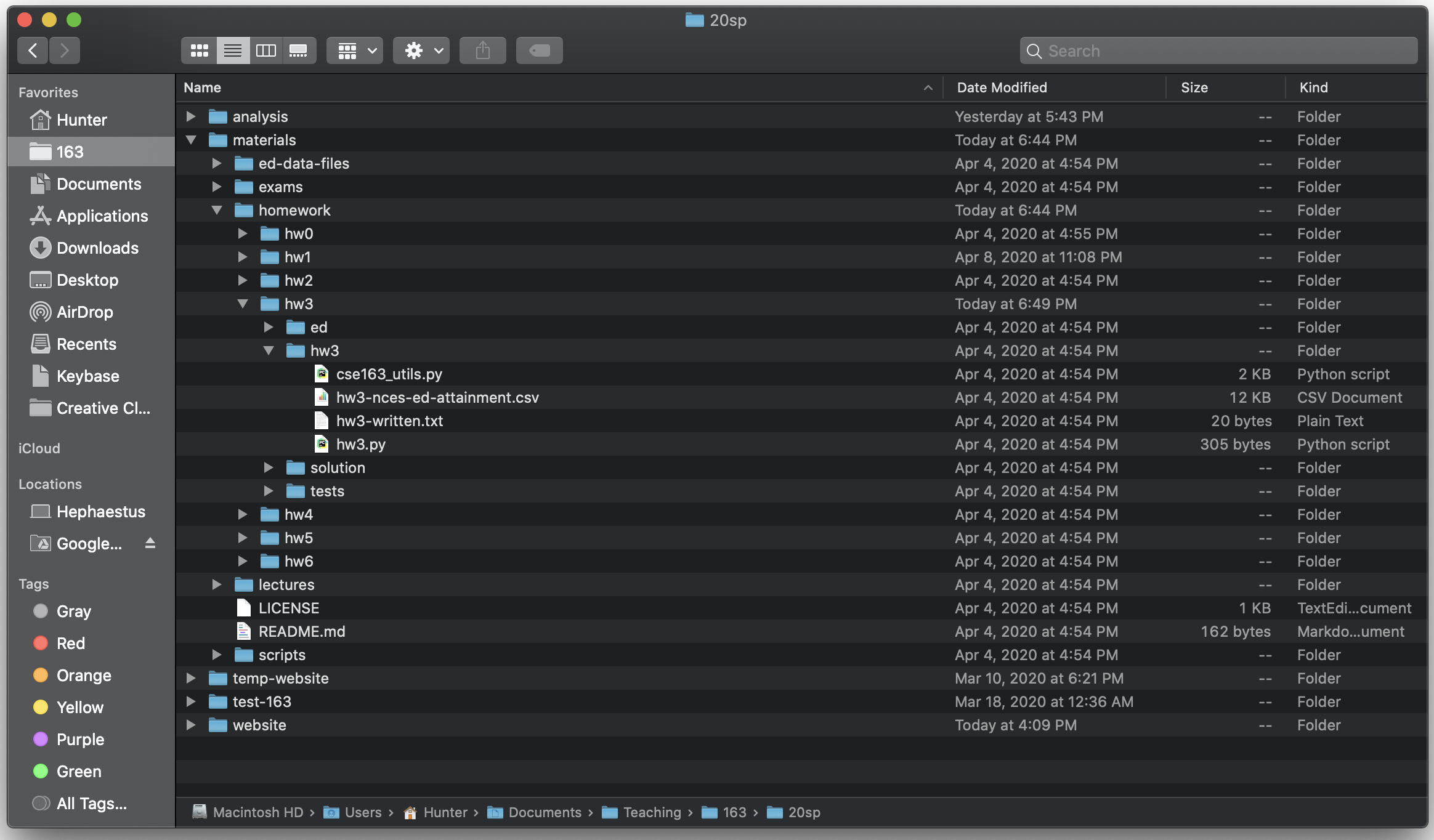
In this slide, we will see how you can interact with a directory to find all the files inside it. The goal of this program is to print out the name and contents of each file in a directory.
To accomplish this task, we will need to use the os module to interact with your computer’s operating system (OS). The program we wrote starts by importing os and then uses os.listdir('people') to get a list of all the file names in the directory named people . To see the contents of the people folder, click on the “Toggle Tree View” button on the top-left of the editor. The people folder stores three files so, in this example, the result of os.listdir('people') will return the list ['carly_rae_jepsen.txt', 'guido_van_rossum.txt', 'latanya_sweeney.txt'] .
The rest of the program is fairly straightforward: it defines a helper function that takes a file path and prints out each line of the file. Our main method just loops over this list of file names to print the contents of each file after printing its name. However, if you try running this program (terminal command: python main.py ), you’ll see we will run into an error because it is unable to read the first file!
This is somewhat similar to the bug you have probably experienced on the homework when a file is not found. This has to do with how your Python program gets run. Notice in our workspace directory, there is no file named carly_rae_jepsen.txt . There is a carly_rae_jepsen.txt inside the people directory, but there is no such file in this directory. When we try to call open('carly_rae_jepsen.txt') , it causes an error because there is no file with that name here. To read the file located in another directory, we have to specify its path from the directory we are running this program in. In this case, the file is stored in the people directory so we need to use the path 'people/carly_rae_jepsen.txt' .
Note
Notice there is no
/
at the beginning of the path
'people/carly_rae_jepsen.txt'
! This is because the
people
directory is in this directory so we can use this relative path.
Your Task#
There is a simple fix for this program! All we need to do is add the directory name to the front of the path! That means you should change this:
print_file(file_name)
to
print_file('people/' + file_name)
Once you make this change, the program should be able to run and print the contents of the files!
